Publication quality figures w/ Matplotlib
Presenter Notes
Publication quality figures w/ Matplotlib

Presenter Notes
matplotlib : a python 2D plotting library
Presenter Notes
Matplotlib
- A python 2D plotting library that produces publication quality figures
- in a variety of hardcopy formats (ps, pdf, svg, png, etc)
- and interactive environments (gtk, tk, qt, wx, html5, etc)
- across platforms (linux&unix, mac os X, windows).
- When integrated with ipython, provides a powerful interactive environment (ala MATLAB or Mathematica).
Presenter Notes
matplotlib tries to make easy things easy and hard things possible!
Presenter Notes
x = randn(10000) hist(x, 100)
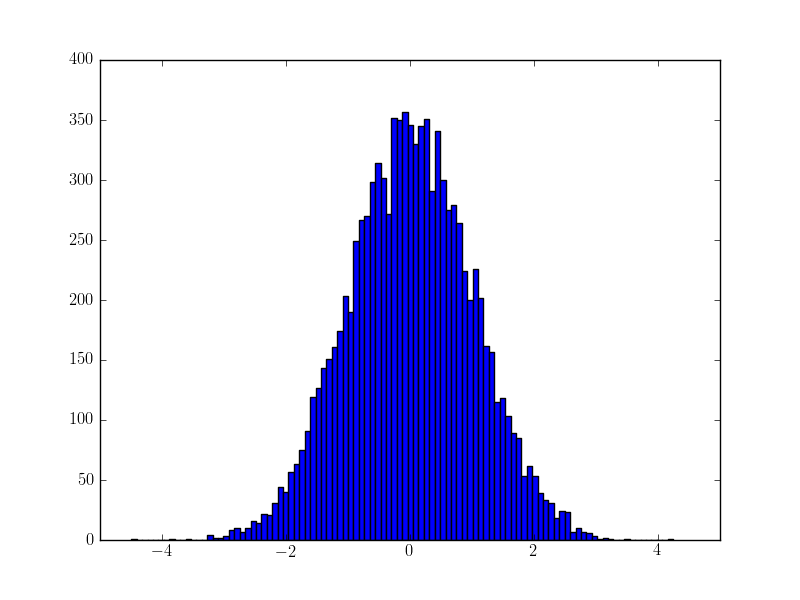
Presenter Notes

Presenter Notes

Presenter Notes

Presenter Notes

Presenter Notes

Presenter Notes

Presenter Notes

Presenter Notes
RTFM
Read The Fine Manual
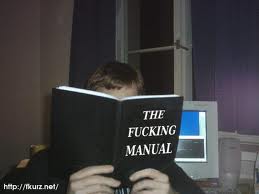
Presenter Notes
Matplotlib design
The matplotlib code is conceptually divided into three parts:
- backends : drawing devices, aka renderers, that transform the frontend representation to hardcopy or a display device (ps, pdf, etc.)
- frontend (matplotlib API) : set of classes that do the heavy lifting, creating and managing figures, text, lines, plots and so on. This is an abstract interface that knows nothing about output.
- pylab interface : the set of functions which allow the user to create plots with code quite similar to MATLAB
Presenter Notes
Backends
An abstract base class to handle drawing/rendering operations.
The following methods must be implemented in the backend
- draw_path
- draw_image
- draw_text (from v1.0, draw_tex is now optional)
- get_text_width_height_descent
Matpotlib is vector-vased drawing library
The following methods should be implemented in the backend for optimization reasons
- draw_markers
- draw_path_collection
- draw_quad_mesh
Presenter Notes
Frontends : APIs
Artists : Object who renders into a Figure
- texts
- lines (with markers)
- patches (e.g., rectangles in histogram)
- images
- collections
- etc.
Presenter Notes
What does draw() do?
- create a renderer if not exists
- call Figure.draw(renderer)
- call Axes.draw(renderer) for axes instances in Figure.axes.
- update the axes location accounting the aspect.
- call Artist.draw(renderer) for artists in the axes
- update artist
- create a GC (color, line width etc.)
- draw using the renderer (e.g., Renderer.draw_path)
- call Axes.draw(renderer) for axes instances in Figure.axes.
Presenter Notes
def draw(self, renderer): 'Draw the :class:`Patch` to the given *renderer*.' if not self.get_visible(): return renderer.open_group('patch', self.get_gid()) gc = renderer.new_gc() gc.set_foreground(self._edgecolor, isRGB=True) lw = self._linewidth if self._edgecolor[3] == 0: lw = 0 gc.set_linewidth(lw) gc.set_linestyle(self._linestyle) # .... path = self.get_path() transform = self.get_transform() tpath = transform.transform_path_non_affine(path) affine = transform.get_affine() # may use path_effects .. renderer.draw_path(gc, tpath, affine, rgbFace) gc.restore() renderer.close_group('patch')
Presenter Notes
Pylab interface
MATLAB-like environments
Presenter Notes
Figure
A figure in matplotlib means the whole window in the user interface.
Within this figure, there can be axes.
- subplot is an axes who positions in a regular grid
- axes allows free placement within the figure
Axes positions are specified in normalized figure coordinate
- axes([left, bottom, width, height])
- axes([0.1, 0.1, 0.8, 0.8])
Presenter Notes
GridSpec : advanced subplot
See http://matplotlib.sourceforge.net/users/gridspec.html
import matplotlib.gridspec as gridspec gs = gridspec.GridSpec(3, 3) ax1 = plt.subplot(gs[0, :]) ax2 = plt.subplot(gs[1,:-1]) ax3 = plt.subplot(gs[1:, -1]) ax4 = plt.subplot(gs[-1,0]) ax5 = plt.subplot(gs[-1,-2])

Presenter Notes
Embedded subplots
from matplotlib.gridspec import GridSpec, GridSpecFromSubplotSpec gs = GridSpec(1,2) ax1 = plt.subplot(gs[0]) gs1 = GridSpecFromSubplotSpec(3, 3, subplot_spec=gs[1]) ax2 = plt.subplot(gs1[0])
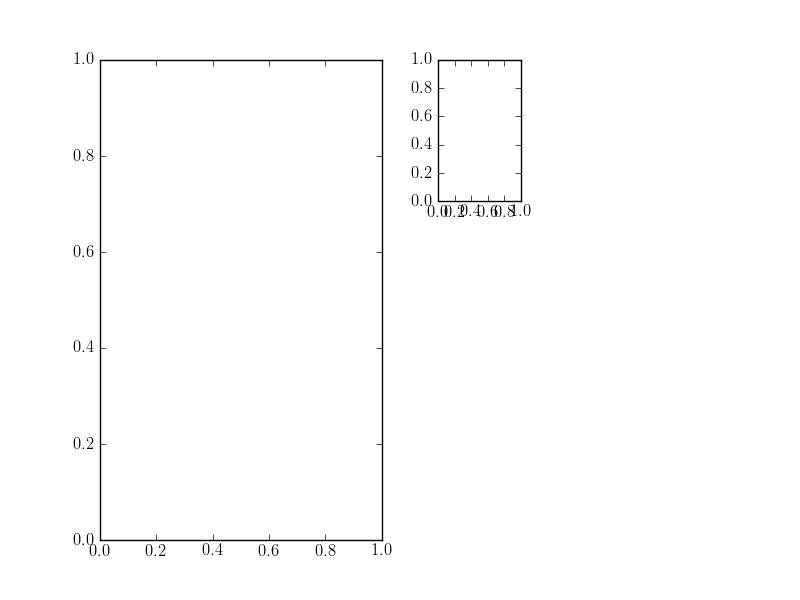
Presenter Notes
Axes w/ a fixed aspec ratio
Axes positions are specified in normalized figure coordinate
- This is good for interactive mode.
- But for axes with fixed aspect ratio, it's difficult to control the spacing between axes.
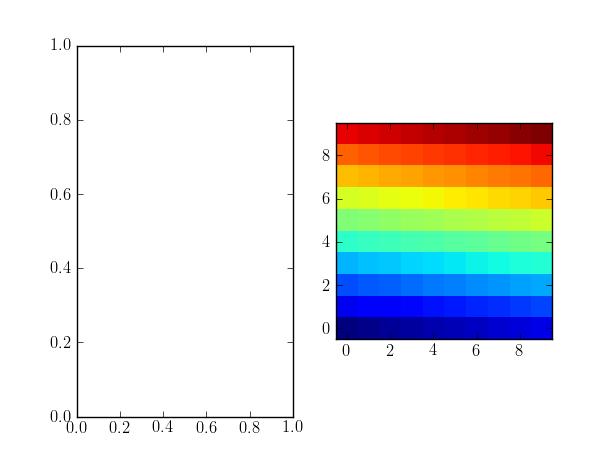
Presenter Notes
fig, ax_list = subplots(2,2) arr = np.arange(100).reshape((10,10)) for ax in ax_list.flat: ax.imshow(arr) plt.subplots_adjust(wspace=0.02, hspace=0.02)
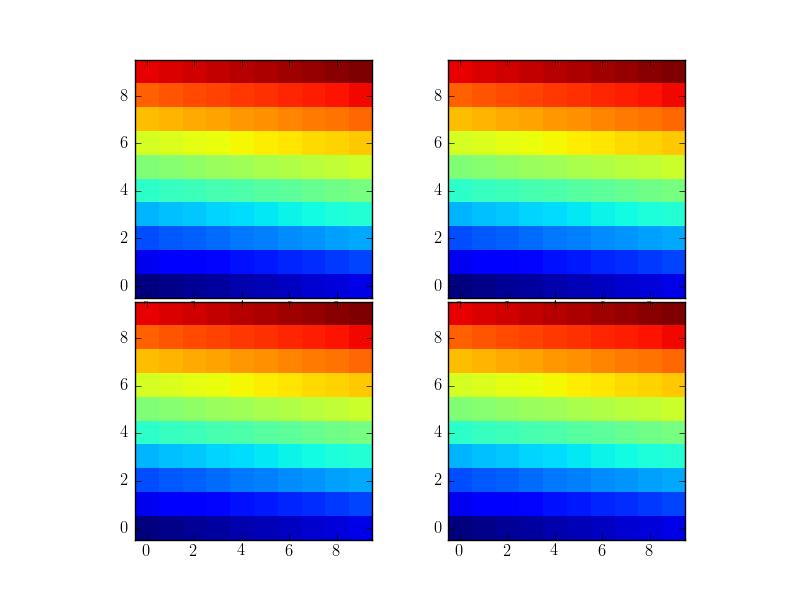
Presenter Notes
mpl_toolkits.axes_grid1
http://matplotlib.sourceforge.net/mpl_toolkits/axes_grid/index.html#toolkit-axesgrid-index
from mpl_toolkits.axes_grid1 import ImageGrid fig = plt.figure(1) grid = ImageGrid(fig, 111, # similar to subplot(111) nrows_ncols = (2, 2), # creates 2x2 grid of axes axes_pad=0.1, # pad between axes in inch. ) for ax in grid: # sequence-like interface for axes in the grid ax.imshow(arr)
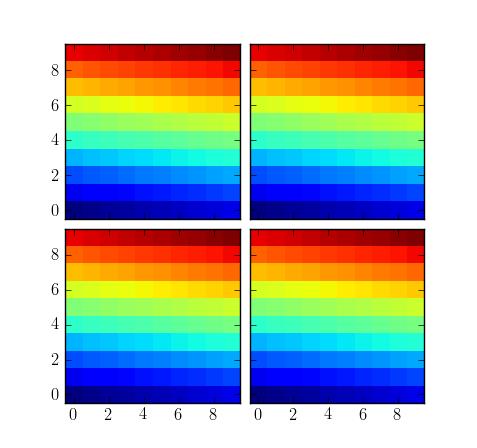
Presenter Notes

Presenter Notes
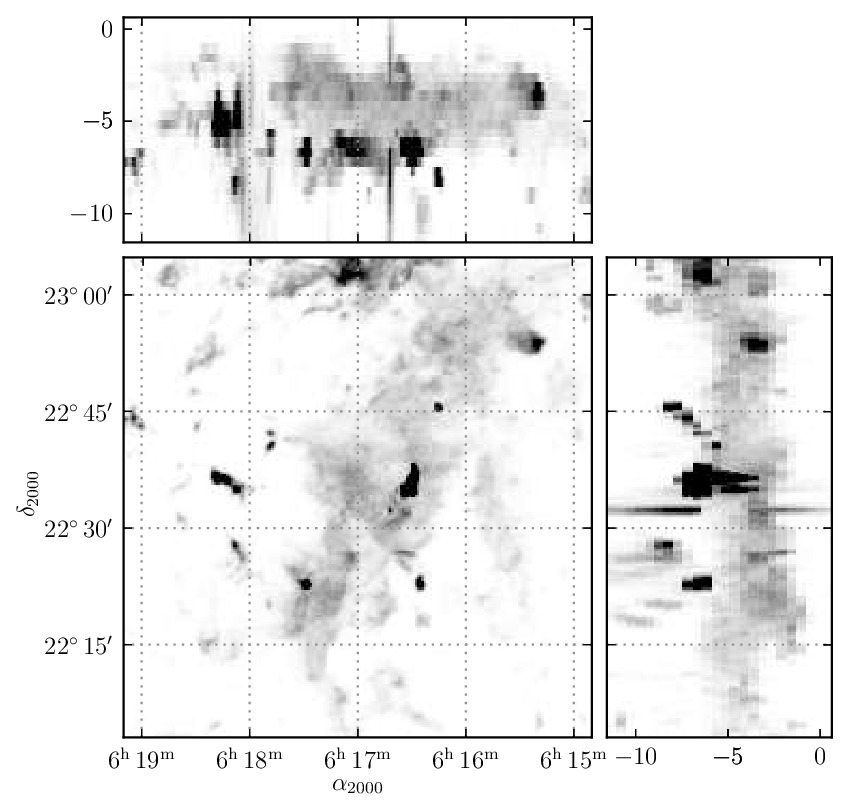
Presenter Notes

Presenter Notes
tight_layout & savefig w/ bbox_inches="tight"
- new in mpl v1.1
plt.plot([0, 1], [0, 1], "-") plt.tight_layout() plt.gca().set_aspect(1) plt.tight_layout() plt.savefig("a.png", bbox_inches="tight")
Presenter Notes
Presenter Notes
Text & TeX
matplotlib support TeX rendering (using TeX)
tex_string = r'$\displaystyle \mathcal{F} = \int f\left( \phi, c \right)' \ r'dV$, $\displaystyle\frac{ \partial \phi } { \partial t }' \ r'= -M_{ \phi } \frac{ \delta \mathcal{F} }' \ r'{ \delta \phi }$' bbox_props = dict(boxstyle="round", fc="0.9", ec="0.5", alpha=0.9) plt.text(0.2, 0.15, tex_string, {'color' : 'r', 'fontsize' : 20}, bbox=bbox_props)
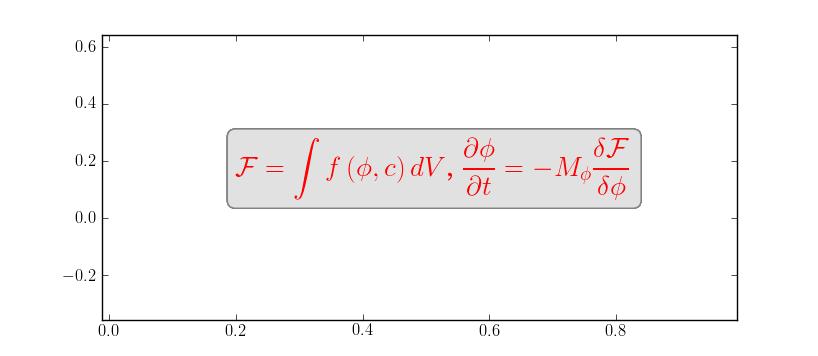
Presenter Notes
Annotation
http://matplotlib.sourceforge.net/users/annotations_guide.html
Box around Text

Presenter Notes

Presenter Notes
Annotation w/ Arrows
plt.plot([0.2], [0.2], "o") ann = plt.annotate("Test", xy=(0.2, 0.2), xycoords='data', xytext=(50, 50), textcoords='offset points', arrowprops=dict(arrowstyle="->", shrinkB=10, connectionstyle="angle3"), size=30 )

annoation are dragable.
ann.dragable()
Presenter Notes

Presenter Notes

Presenter Notes

Presenter Notes
Presenter Notes
patheffects
- override draw_path method of the backends
from matplotlib.patheffects import withStroke imshow([[1,2],[2,3]], interpolation="bilinear") txt = annotate("test", (1., 1.), (0., 0), arrowprops=dict(arrowstyle="->", connectionstyle="angle3", lw=2), size=20, ha="center") txt.set_path_effects([withStroke(linewidth=3, foreground="w")]) txt.arrow_patch.set_path_effects([withStroke(linewidth=5, foreground="w")])

Presenter Notes
Legend
- legend of complex plots : new in v1.1
- example

Presenter Notes
- http://matplotlib.sourceforge.net/users/legend_guide.html#legend-location
- use bbox_to_anchor and bbox_transform parameters to adjust the legend location.

Presenter Notes
OffsetBox
- can be used for artists w/ mixed coordinate systems
- size : data transform
- position : normalized axes transform
- http://matplotlib.sourceforge.net/examples/axes_grid/simple_anchored_artists.html

Presenter Notes
Presenter Notes
from mpl_toolkits.axes_grid1.inset_locator import inset_axes, zoomed_inset_axes from mpl_toolkits.axes_grid1.anchored_artists import AnchoredSizeBar ax = fig.add_subplot(111) ax.set_aspect(1.) axins = inset_axes(ax, width="30%", # width = 30% of parent_bbox height=1., # height : 1 inch loc=3) axins.axis[:].toggle(ticklabels=False)
Presenter Notes
Inset Axes w/ zoom
axins = zoomed_inset_axes(ax, 3, loc=1) # zoom = 6
Presenter Notes
Agg filter
demo_aggfilter.py

Presenter Notes
Mixed-mode renderer
- pdf backend and ps backend
- During the vector backend, temporarily change into rasterization mode. The result is rendered as an image in the vector mode
Presenter Notes
mpl_toolkits
- mplot3d
- axes_grid1
- axis_artist
- etc.
Presenter Notes
mplot3d

Presenter Notes
axisartist

Presenter Notes

Presenter Notes
Gallery
Presenter Notes

Presenter Notes

Presenter Notes
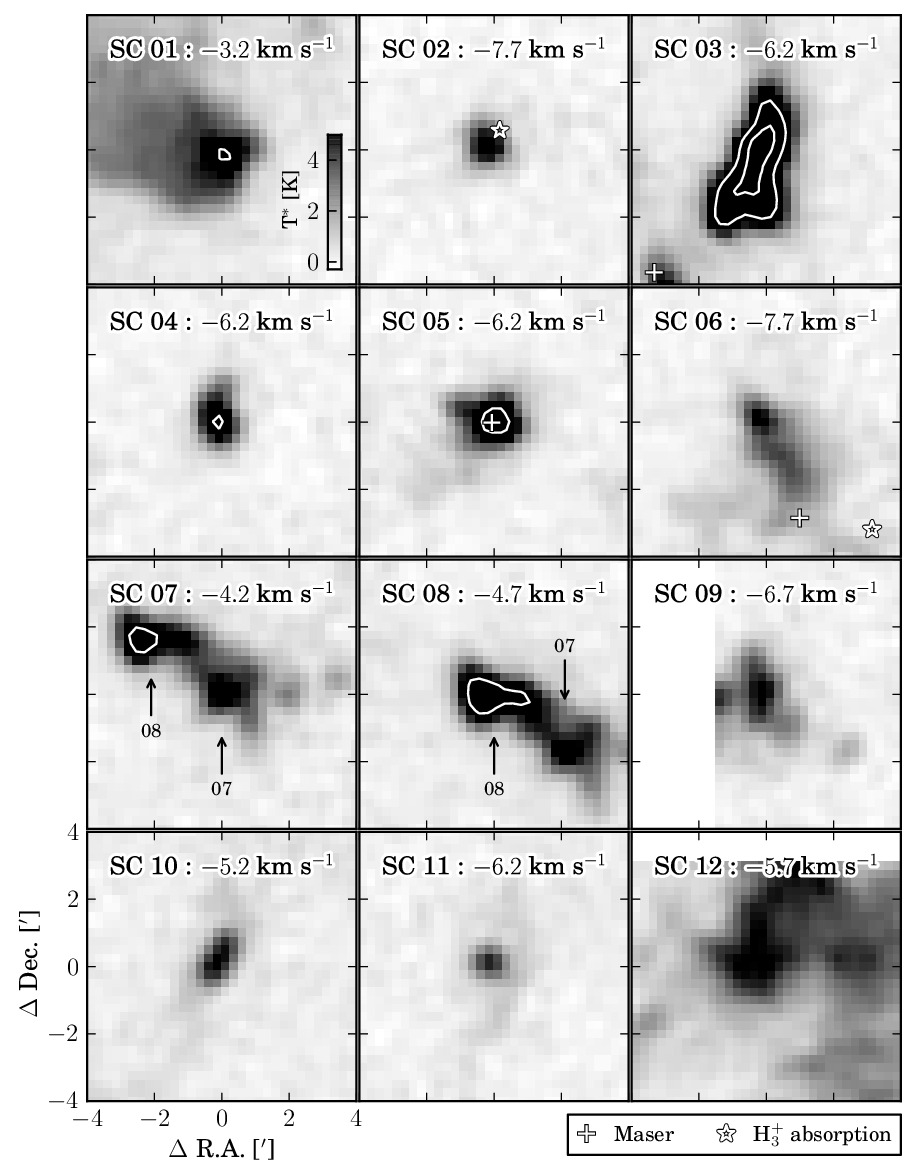
Presenter Notes

Presenter Notes




